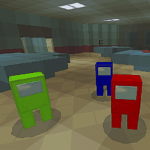Car Mods for Minecraft: Adding Speed and Fun to Your Adventure
Minecraft is a game that thrives on creativity, exploration, and innovation. From building towering castles to surviving mobs, the possibilities are endless. But as much as players enjoy mining, crafting, and building, getting from one place to another in Minecraft can sometimes feel slow, especially in vast biomes. That’s where car mods come in. These mods allow players to drive vehicles through the Minecraft world, offering a faster and more thrilling mode of transportation. In this blog, we’ll take a closer look at car mods for Minecraft, their interface, standout features, user feedback, and more.
Interface of the App
Car mods for Minecraft are typically downloaded and installed via third-party mod loaders like Minecraft Forge or Fabric, which help integrate these mods into the game. Once installed, players can access the vehicles directly through their Minecraft inventory, where they’ll find a variety of cars, trucks, and other vehicles.
The interface is typically quite straightforward. Once you’ve chosen a vehicle from your inventory, you can simply right-click to enter and start driving. Most mods also include simple control schemes, like using the “WASD” keys for driving or the “Shift” key to exit. The interface design usually matches the Minecraft aesthetic, meaning vehicles are still blocky but with a more functional feel. Some mods also come with additional menus to allow for vehicle customization and upgrades, such as changing the vehicle’s appearance or performance features.
What Outstanding Features Does the Application Have?
Car mods for Minecraft come with various features that make driving through the blocky world an exciting experience. Here are some of the standout features:
-
Variety of Vehicles
Many car mods add an exciting range of vehicles to the game, including cars, trucks, motorcycles, planes, and even tanks. These vehicles offer different speeds, capabilities, and customization options, giving players the freedom to choose the best mode of transportation for their needs. Some popular car mods, like MrCrayfish’s Vehicle Mod or Flan’s Mod, even allow for military vehicles, so you can add armored cars and combat vehicles for a more action-packed adventure.
-
Customization Options
One of the most exciting features of car mods is the ability to customize vehicles. Depending on the mod, you can change the car’s color, upgrade its engine for faster speeds, and even modify its appearance with decals or skins. This allows you to create a truly unique vehicle to suit your style.
-
Multiplayer Support
Some car mods offer multiplayer support, enabling you to race against friends or explore the world together in your chosen vehicles. This feature is especially great for servers and multiplayer worlds, as it adds a fun new layer to gameplay.
-
Fuel and Maintenance Systems
Certain car mods introduce a more realistic driving experience by adding a fuel system. You’ll need to refuel your vehicle regularly and perform maintenance to keep it running smoothly. This feature adds a survival twist to car mods, making them even more immersive and engaging.
-
Realistic Physics and Sounds
Many car mods go the extra mile to make the driving experience feel more realistic by incorporating physics and sounds. For example, vehicles may accelerate and handle differently based on the terrain, or they may emit engine sounds as you drive. These small details help make the game feel more lifelike and enjoyable.
User Feedback and Ratings
The overall user feedback on car mods for Minecraft is extremely positive, with players praising the new level of excitement these mods bring to the game. The ability to quickly traverse large landscapes or race against friends adds a dynamic layer to the Minecraft experience. Mods like MrCrayfish’s Vehicle Mod have particularly high ratings due to their ease of use and broad range of vehicles.
However, as with any mod, there are occasional complaints. Some players report issues with vehicle controls or compatibility problems with other mods, especially when Minecraft receives updates. Additionally, some users have mentioned that certain mods can be buggy or glitchy, leading to vehicle malfunctions or crashes. But overall, the feedback is overwhelmingly positive, with many players expressing that these mods improve the quality of their gameplay.
Conclusion
Car mods are a fantastic addition to Minecraft, offering players a thrilling new way to explore the blocky world and travel faster. With an array of vehicles, customization options, and multiplayer support, these mods add excitement, variety, and a touch of realism to the game. Whether you’re driving through sprawling plains or cruising across oceans in a boat, car mods make getting from point A to point B much more fun.
If you’re looking to spice up your Minecraft adventure, installing a car mod is definitely worth it. They’re easy to download, install, and most importantly, they make Minecraft even more enjoyable. With so many great mods available, there’s bound to be a vehicle that suits your playstyle and enhances your experience.
FAQs
1. Are car mods safe to use in Minecraft?
Yes, car mods are generally safe as long as you download them from reputable sources like CurseForge or Planet Minecraft. Always check the mod’s reviews and ratings before downloading to ensure it’s trustworthy.
2. Do car mods work with all Minecraft versions?
Not all car mods work with every version of Minecraft. Most mods are designed for specific versions (e.g., Java Edition or Bedrock Edition). Make sure to check the mod’s compatibility before downloading.
3. Can I play multiplayer with car mods?
Yes, many car mods offer multiplayer support, allowing you and your friends to race, cruise, or simply explore together.
4. Do car mods require a lot of resources?
Some car mods can be resource-heavy, especially those with realistic physics or complex vehicles. If your system is low on resources, you might experience some lag or performance issues.
5. How do I install a car mod in Minecraft?
To install a car mod, you’ll need a mod loader like Minecraft Forge or Fabric. After downloading the mod, place it in the “mods” folder within your Minecraft directory and launch the game through the mod loader.